
- Home
-
Uber Clone
- Uber Taxi Clone Get a Brief About Uber Clone App
- Taxi Apps Screens & Flow Graphical Flow of Taxi Booking
- Taxi App Cost & Pricing Taxi App Development Cost
- Uber Clone Demo - Live Try the Demo App in Real-Time
- Taxi App Features Advanced & Trending Features
- Front Web Visuals Look into the Website of Taxi App
- Taxi App Administrator Panel Visuals of the Taxi App Admin Panel
- Fleet Company Panel Visuals Visuals of the Fleet Company Panel
- More Apps : Airport-Hotel Kiosk App & iWatch App The flow of Taxi Booking in Different Apps
Uber Clone App - Taxi Booking AppBuild Taxi Business with Feature Rich Uber Clone App from V3Cube
- GoJek Clone
- XJek 2025 Overview Get to Know Our XJek25 App
- Demo Test the Apps in the Present Time
- Apps Screens & Flow Understand the Process of Booking A Service
- Website Visuals Dive into the Web Demo of Multi-Service Business
- Admin Visuals Peak into the Administrative Panel
- Pricing See the Detail Cost of Building Gojek Clone App
- More Info Learn about more services & features
Gojek Clone - XJek25 AppTime to Step into Multiple Markets with Our Advanced Gojek Clone App Online Multi-Service Platform!
- Grab Clone
Grab Clone
Build your Super Services App with our newest Grab Clone App!
- Super Service App
SUPERX SP
Start Making Money by Building Super Service App with over 72 Services
- Delivery Apps
- Food Delivery Know all About Food Delivery Apps
- Grocery Delivery Brief About Grocery Delivery Apps
- DeliveryKing - Master App Brief Information on Our DeliveryKing App
- Parcel Delivery Get to Know of Parcel Delivery Apps
- Taxi and Delivery App Get to Know All About Our Taxi And Delivery Combined App
- Pharmacy Delivery Basic Information About Pharmacy Delivery Apps
- More Delivery Apps See More Other Delivery Apps
- More Products
- Uber for Medical Services Gain Profit by Building Medical Services App
- Uber for Car Wash & Care Earn Profits by Launching your Car Wash Services App
- Carpooling App Earn Profit with Building Carpooling App
-
Uber for Towing & Other Services Earn Profit by Towing and Other Service App
- Uber for Beauty Services Expand Salon Services Online with Beauty Service Apps
- Uber for Massage Services Make Money with Massage Services Apps
- Uber for House Cleaning Get to Know All About House Cleaning App
- Security Guard App Your Users can Book Security Guards
- Employee & Family Tracking App Get Information on Tracking App- Employees & Family Members
- Buy, Sell, and Rent - Cars, Real Estate, Items Make a Profit by Getting Hands on Buy, Sell, Rent App
- Uber for Other Individual Services Earn Money by Offering On-Demand Services
- More Products and Clones Get to Know About Other Products and Clone for Every Demand
- Our Clients
- About Us Enquire now
More ProductsSee-through Our More Products Delivering the App for Every Need
-
Login using Fingerprints & Face IDs
Android Users of this Taxi Booking App need their Fingerprints to Login while iPhone Users are asked for their Face ID’s. Now, Users No Longer have to remember their Passwords Every Single Time they want to Book a Cab.
-
More Trips, Higher the Rewards!
Admin can Award Special Badges to those who are Providing High-Grade Services to Passengers and have successfully completed most number of Rides. The Taxi Drivers get automatically upgraded to a Higher Level once they have met all the necessary requirements such as having an Average Rating of 4.8 Stars or above!
-
Application Login / Sign-Up
Both the Users and the Taxi Drivers have to register with the Uber Clone App by giving in their Personal Mobile Numbers. Then, they will receive an OTP on their Smartphones to Successfully Verify their Identities. Upon Successful Registration, they can now either Send Ride Requests or accept them. It is a Legit Hassle-Free Login Experience!
-
Back-to-back Trips
Taxi Drivers can accept Back-To-Back Rides and don't even have to wait for the Current Trip to End. This Feature has been designed to enhance the Productivity of the Taxi Drivers. The aim is not to waste even a single second waiting for ride requests so that more number of trips are completed in a short span of time.
-
Facebook Pixel - Analytical Tool
Facebook Pixel now starts collecting information as to how many clicks each Facebook Ad has gotten that have been published on your Android and iOS Apps? And Which Gender Male / Female has shown the Maximum Interest? Similarly, Which Ad has received the highest attention and From Which Region. This Third Party Analytical Tool Prepares an Elaborate and Comprehensive Report based on the Data.
-
Adding multiple Credit Cards
This Well-Tested Uber Clone Script has been coded to Enable Real-Time Management of Multiple Credit Cards. This Feature is not just restricted to Registered Passengers but Cab Drivers too can add more than one Credit Card to their Service Providers’ Account. They have the liberty to add new cards or even remove expired ones as per their need and requirement.
-
Your Taxi Driver is One Video Call Away!
Now your Users can Communicate Directly with their Taxi Drivers via Video Calls as Well! Earlier, Users could either Send Texts or Place Internet-based Voice Calls using the In-App Feature. Both the Users and the Taxi Drivers have the Authority to use this Feature!
-
Facebook Ads integration
This is yet another source of revenue generation for well-read entrepreneurs like you. By allowing big tech companies like Facebook to post their Ads on your E-Portal, you stand to Earn Good Money Out of it.
-
Get paid for Google Ads Too
This Feature allows you to Post Google Ads on your Apps and Web Panels. In return, you get paid per click. Earlier, only registered Taxi Drivers were allowed to pay the Admin to promote their services on the Homepage of Users’ App.
Delivery AppsLaunch your Delivery Business with Our Latest Delivery Apps
✕Uber Clone Taxi App Admin Panel
Manage the profiles of your drivers and Users, along with the rides of your Users, through the powerful taxi app admin panel. View the rides taken through the Apps and the commission you have earned. Take a God’s Eye view to enlighten yourself with the Taxis currently Online / Offline. Change the Commission Rate, Surcharges, Vehicle Type, Cost per Vehicle, etc. Also view extensive reports to plan the next step for your business.
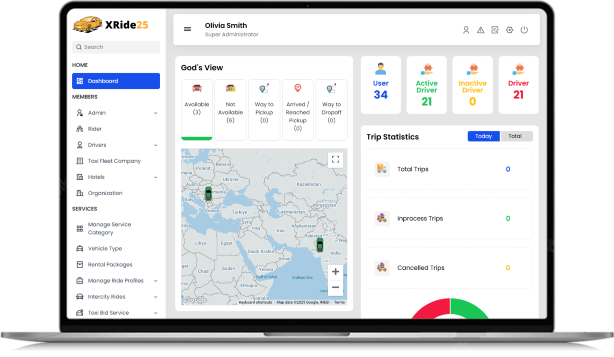
Taxi Booking App - New Trending Features
Easy & Attractive Interface
View summary of entire system like number of User, Drivers registered, Total Earnings, Total Trips taken, On Going Trips, Latest Trips, Notifications etc..
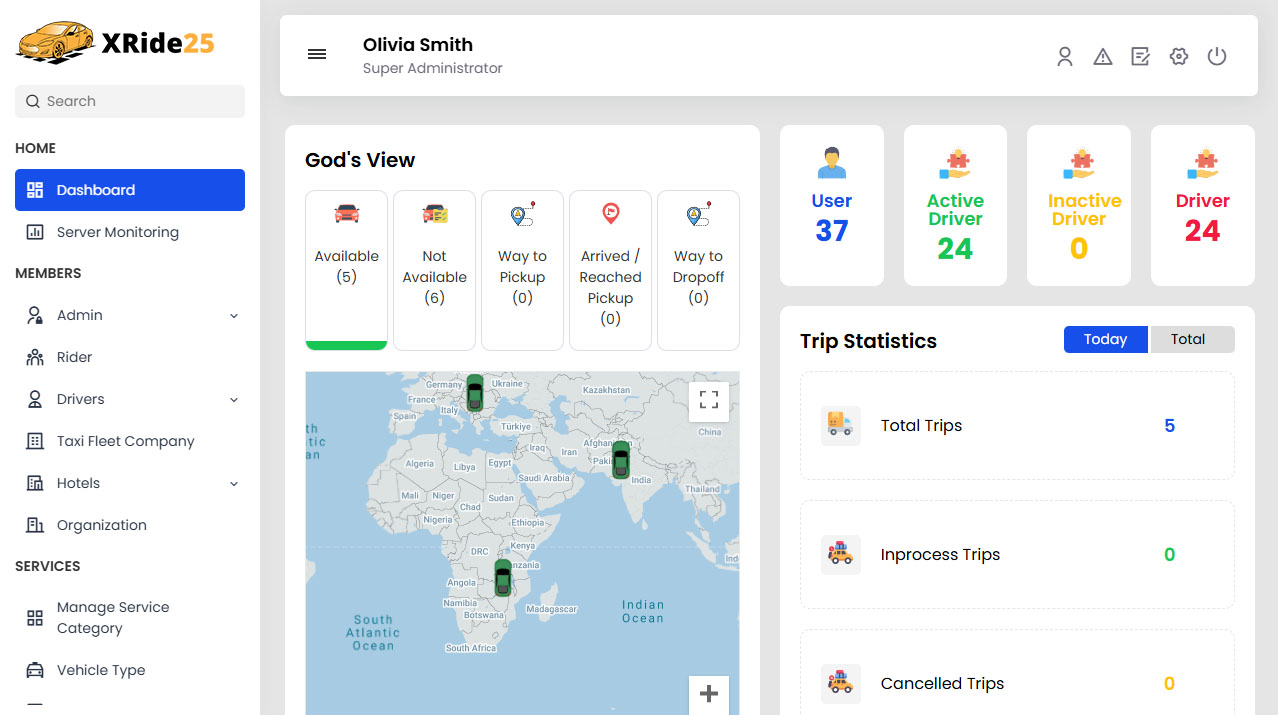
Server Monitoring
Admin can view the server load in terms of CPU/RAM and Disk space usage. Admin can also diagnose any error in system from this section.
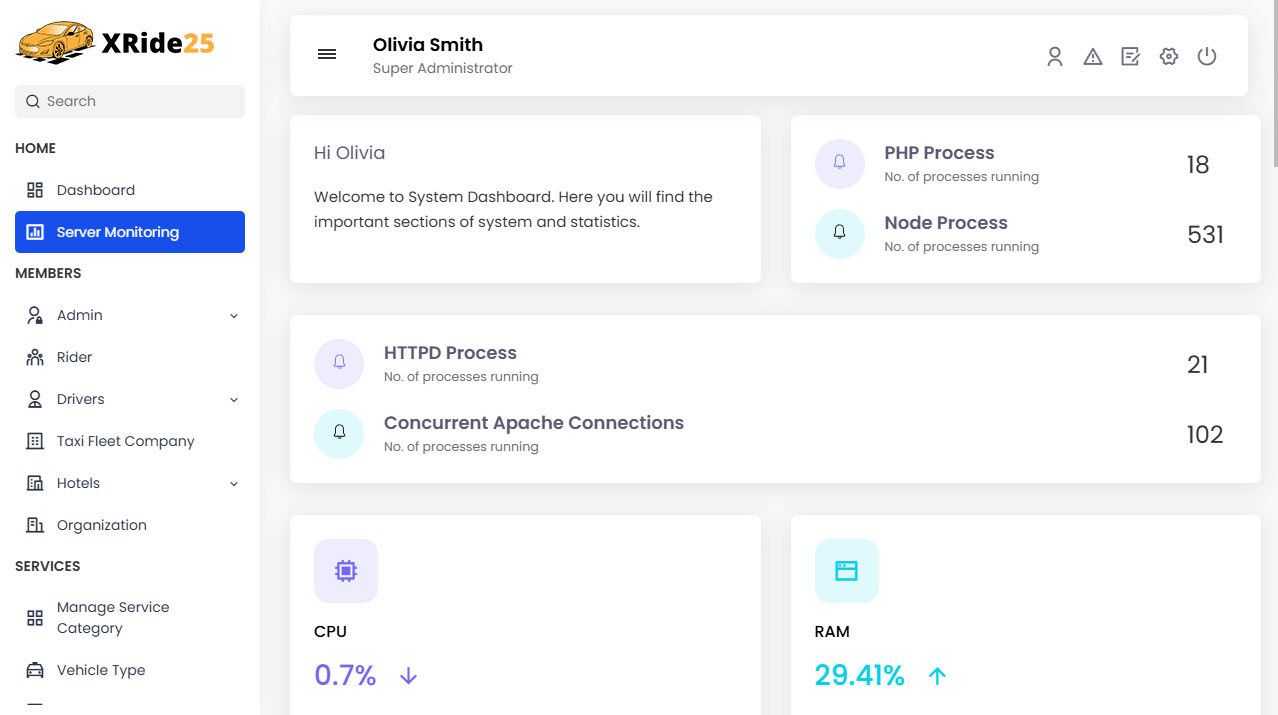
Admin Users Management
Super Admin can manage Admin Users from here. Admin can add/modify/delete Admin and their rights.
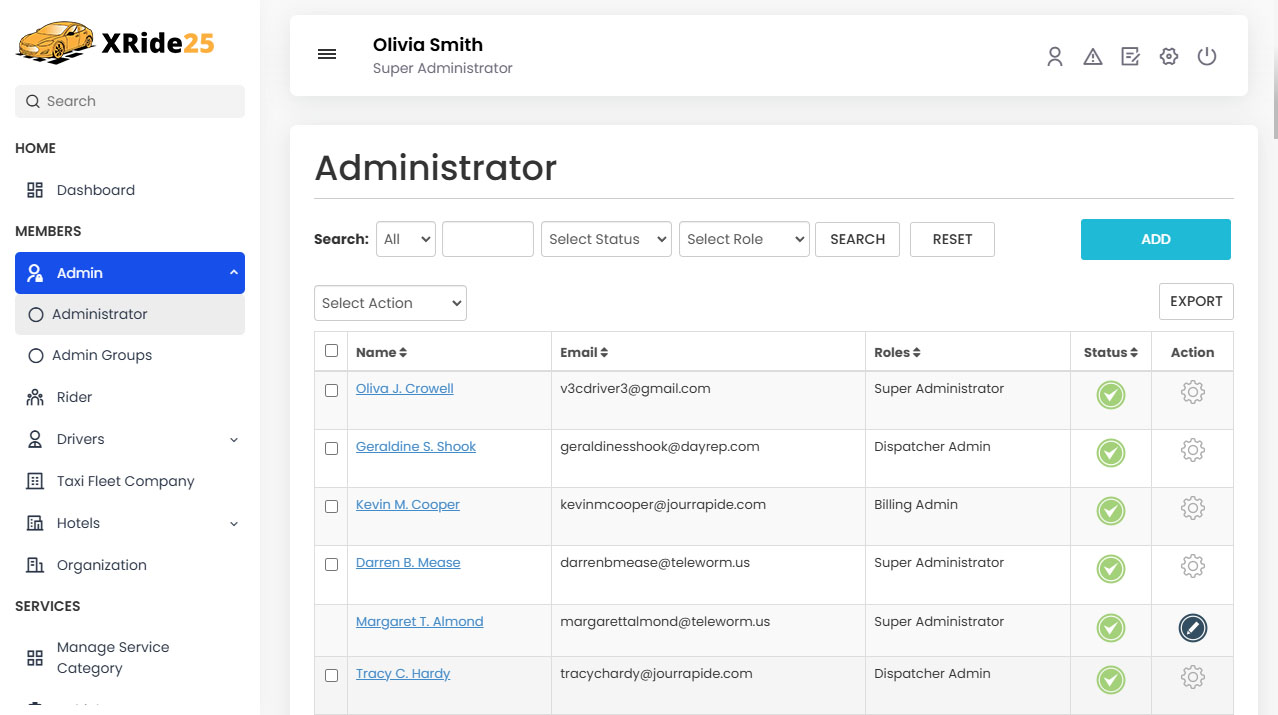
Fleet Company Management
Admin can manage the Fleet Companies registered on the System. They can review the documents and drivers registered under any Fleet Company. Admin can add/modify/delete any Fleet Company.
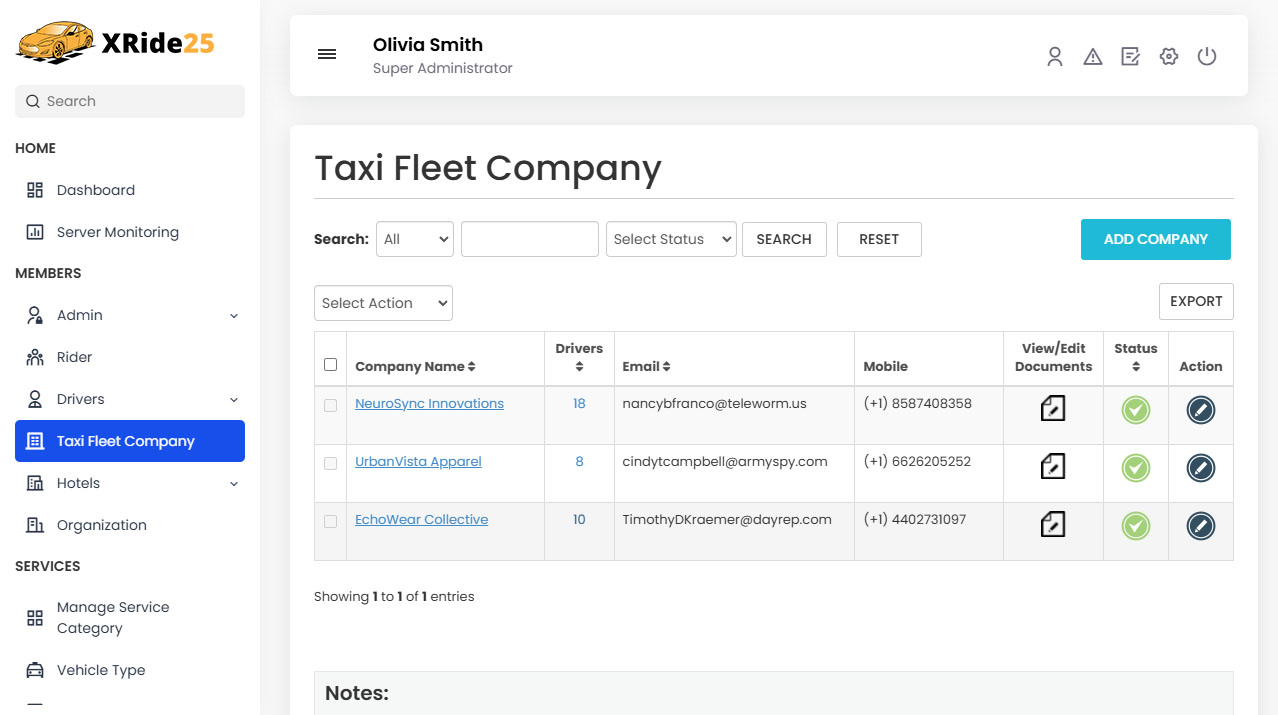
Hotels Management
The powerful Uber clone admin panel allows you to Manage all the registered Hotels at the touch of a button. Using the Panel, you can Activate/Deactivate the Hotel Admins, Add/Delete Hotel Admin Profiles, Sort & Filter them, and more.
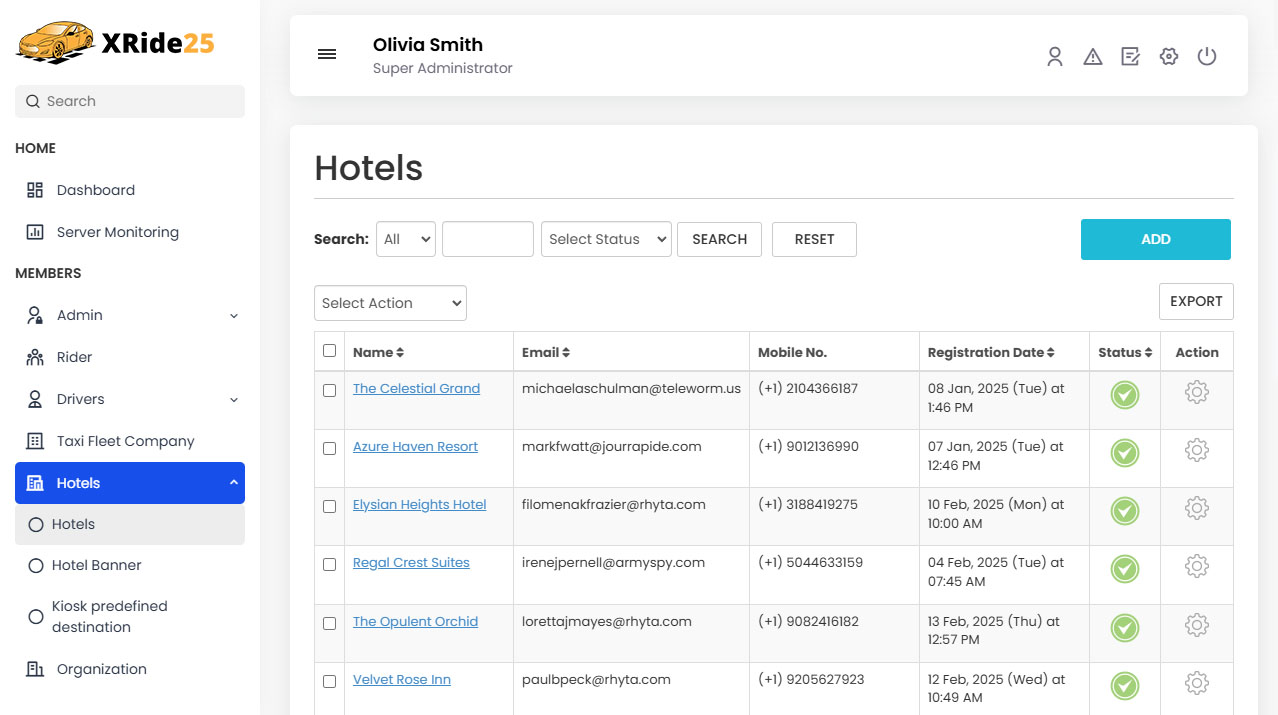 Service Categoty
Service CategotyFrom a single dashboard, you, as the app administrator can manage all the taxi services in one go. You can quickly enable and disable the services with easy-to-use toggle controls.
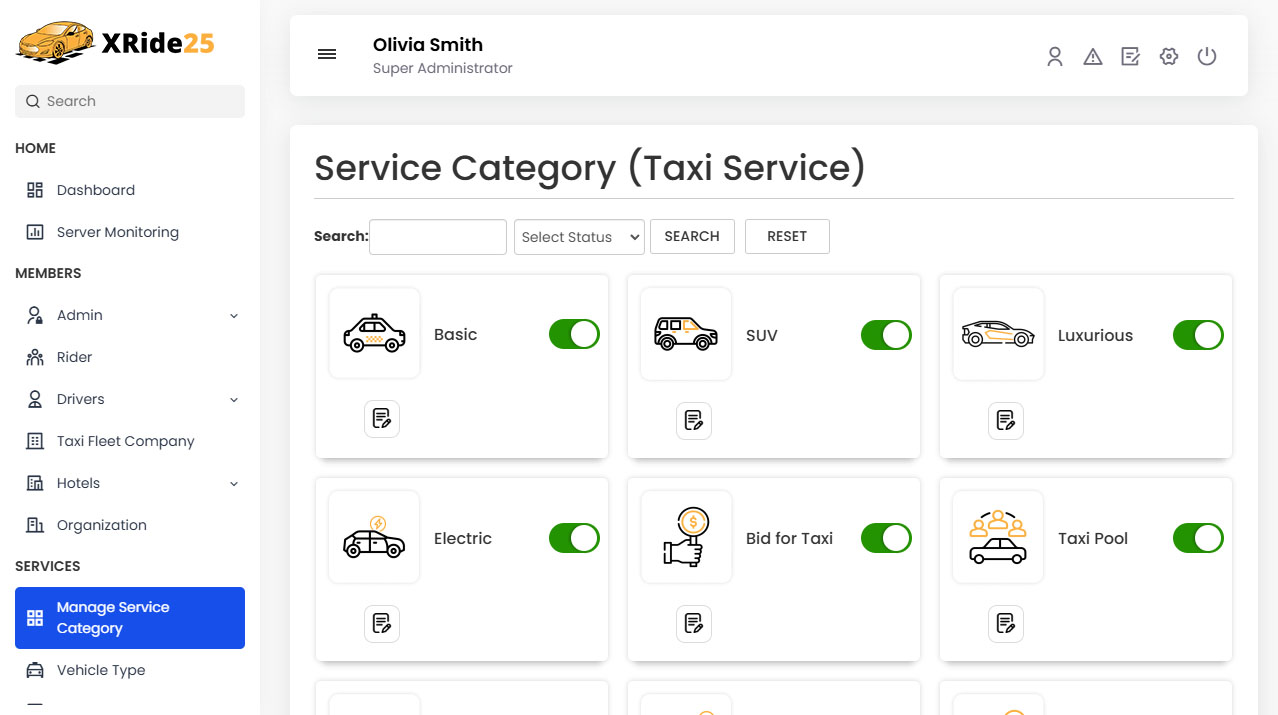
Drivers Management
Admin can manage the Drivers registered on the System. Admin can review the Documents and Vehicles added by them. Admin can approve/reject any Driver's account. Driver would be able to get online only if their account is been approved by the Admin. Admin can add/modify/delete any Drivers.
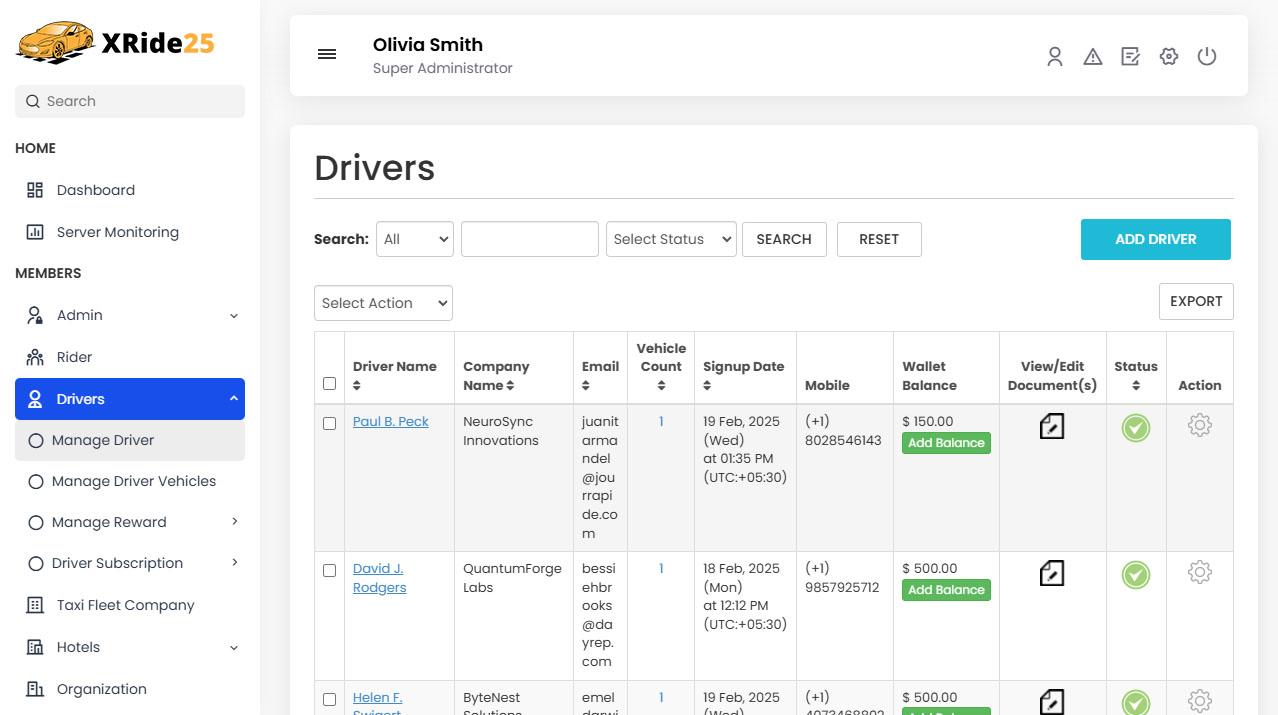 Reward Setting
Reward SettingAdmin can define the time duration for reward campaign and also set the criteria to achieve the Level and Rewards for Taxi Drivers.
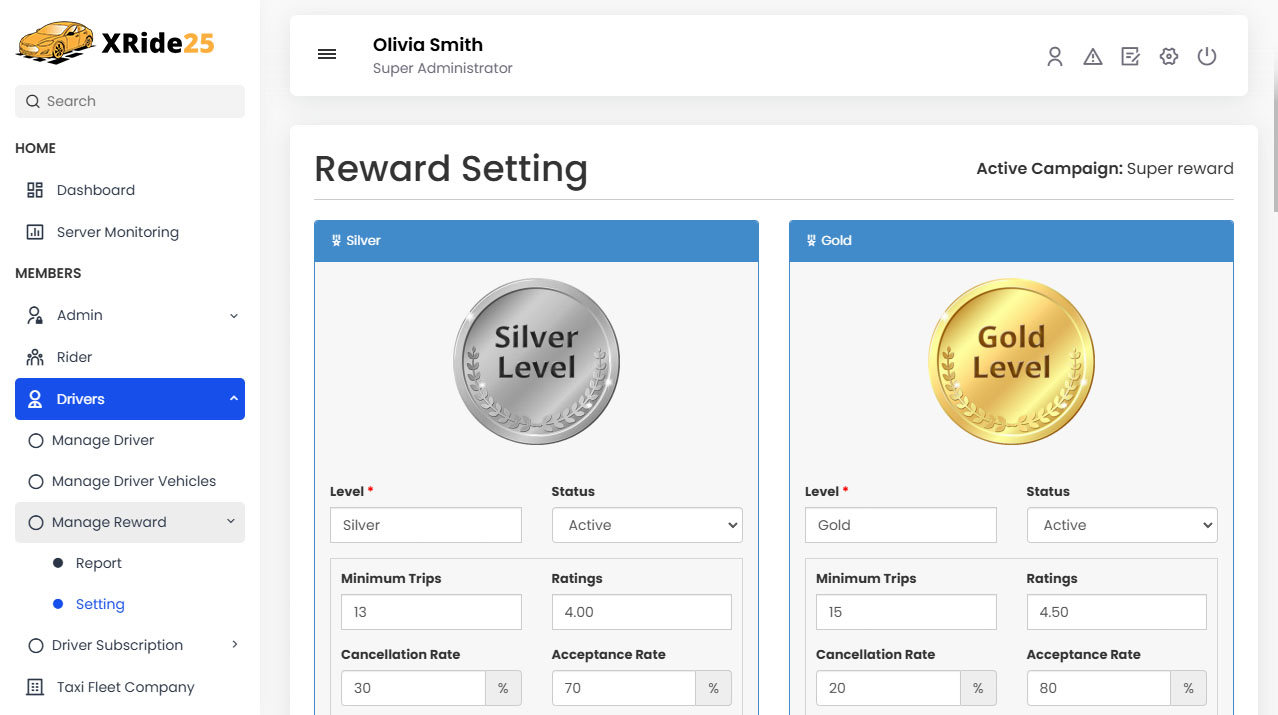
Users Management
Admin can manage the Users registered on the System. Admin can add/modify/delete any User.
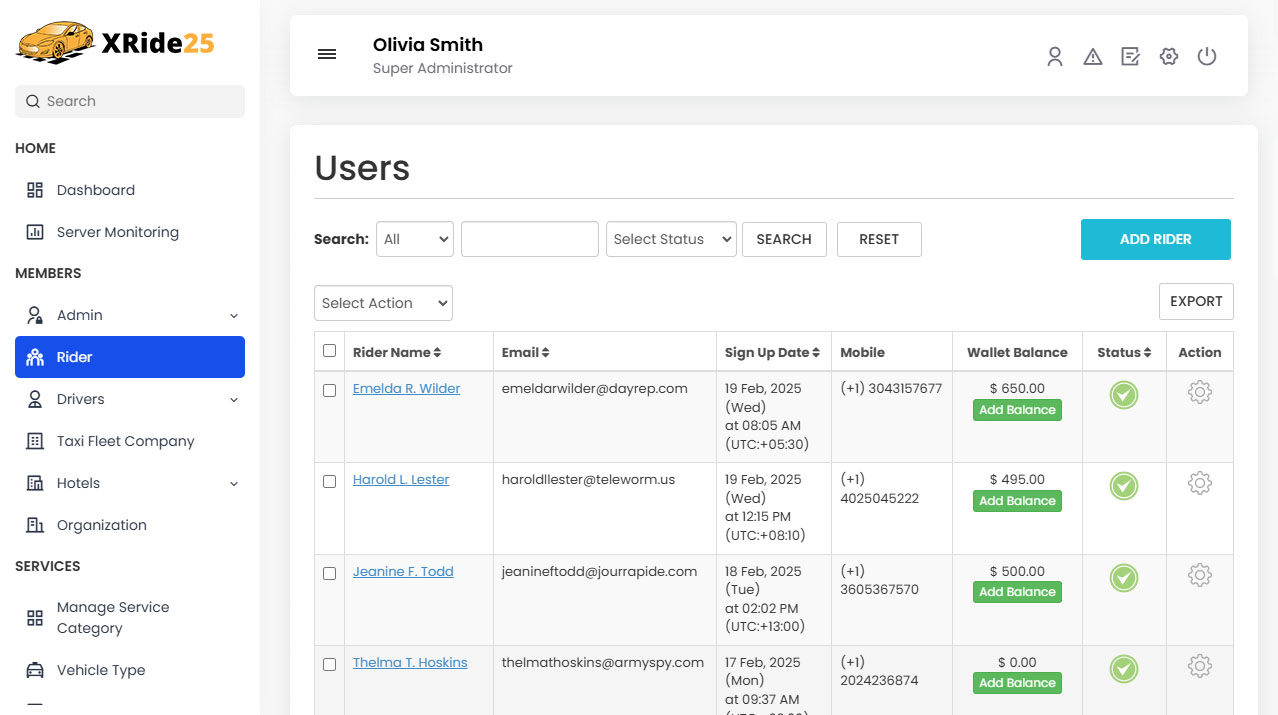
Taxis/Vehicles Management
Admin can manage the Taxis/Vehicles added by the Drivers. Admin can review the Vehicle document and can approve/reject the Vehicle. Admin can add/modify/delete any Taxi/Vehicle.
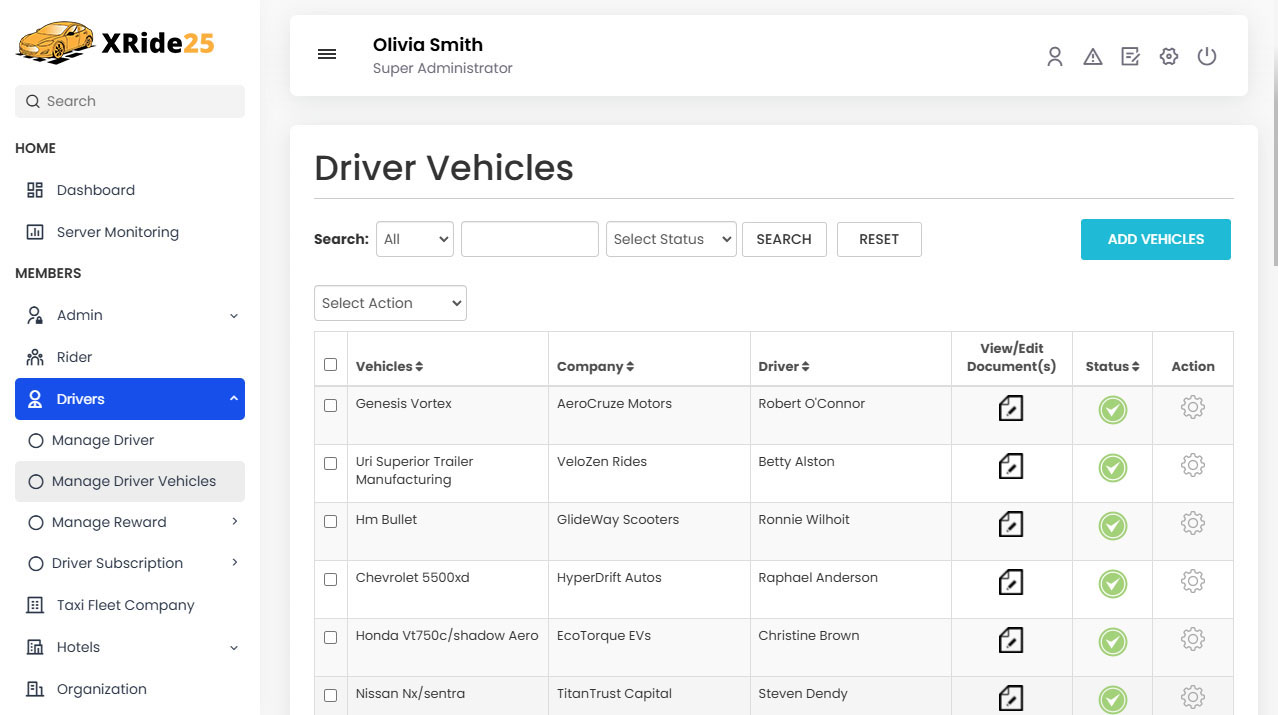
Manage Rental Package
Use this section to manage the price for the different vehicles. You can also change/ modify or even add different vehicle types from right here and prepare different packages like Basic, Luxurious, Moto or Normal.
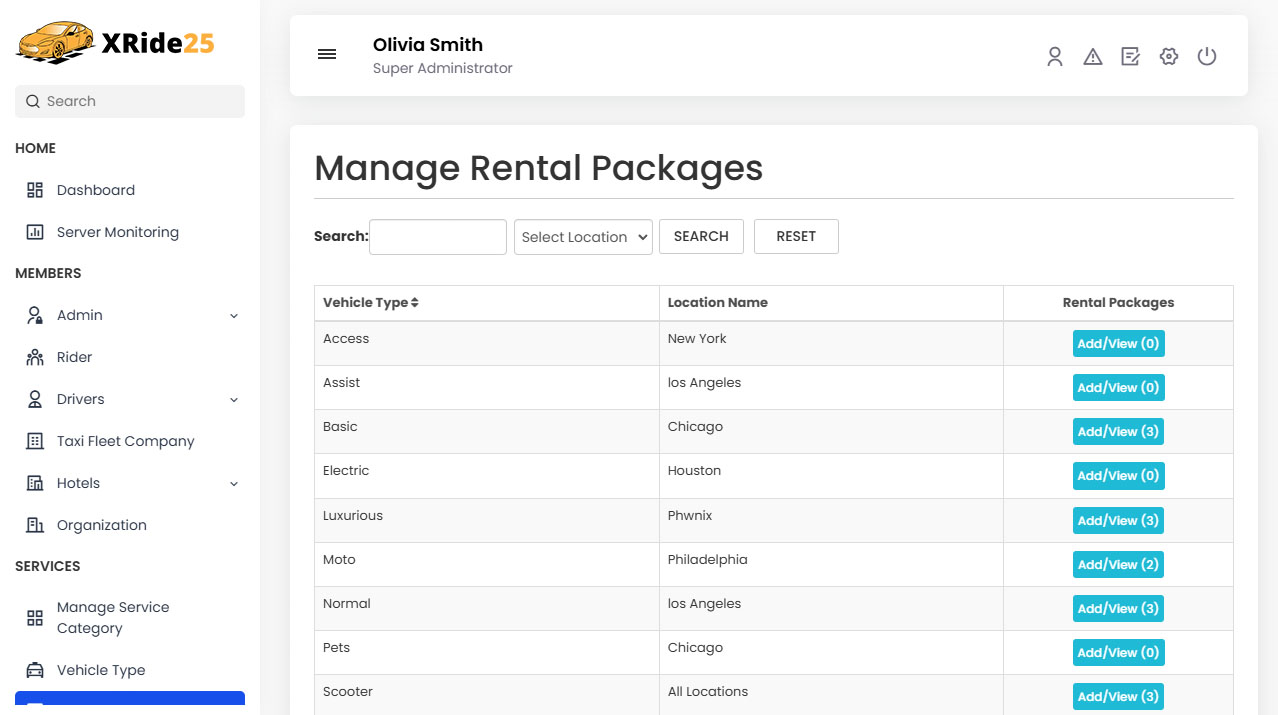
Vehicle Type Management
Admin can manage the Vehicle Type/ Categories shown on User App. They can define the Vehicle Type name, Rates and other details.
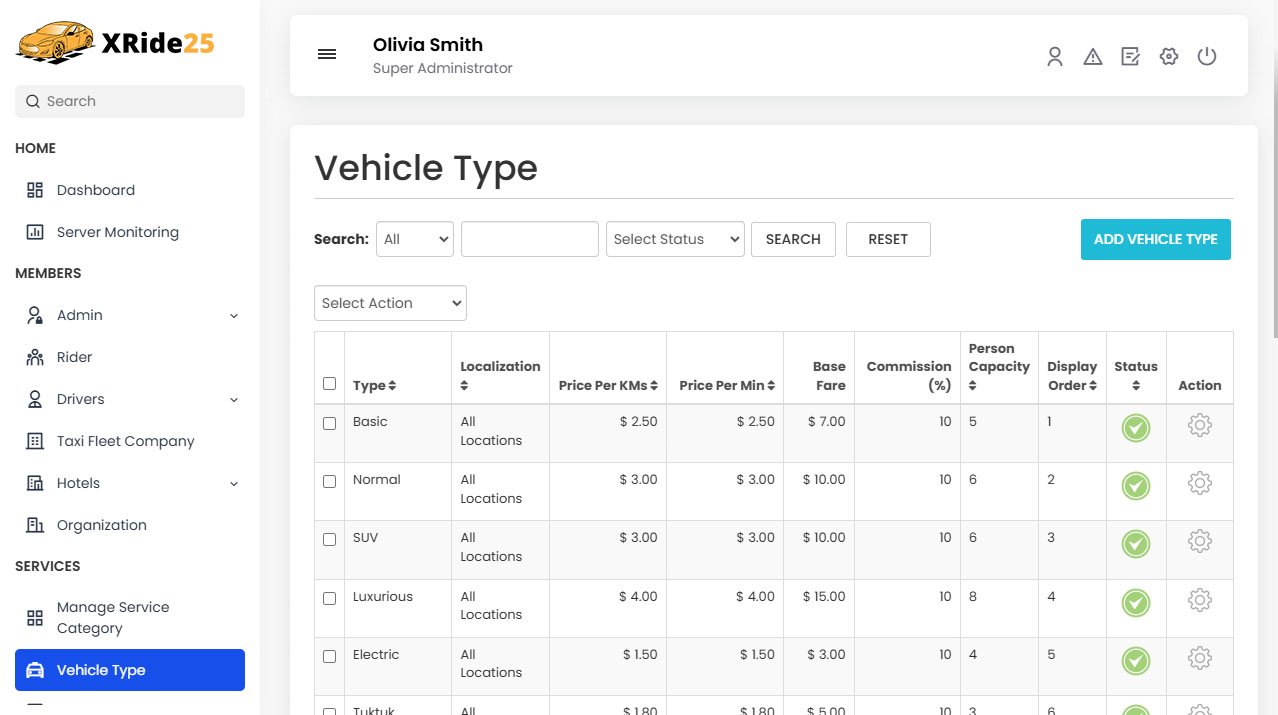 Vehicle Type/Rates Management
Vehicle Type/Rates ManagementRates will be defined based of Vehicle Type/Categories. Admin would define the Price per Kms, Price Per minute, Minimum Fare, Base Fare, Commission (%), Cancellation Charges and Peak time charges for each Vehicle Type.
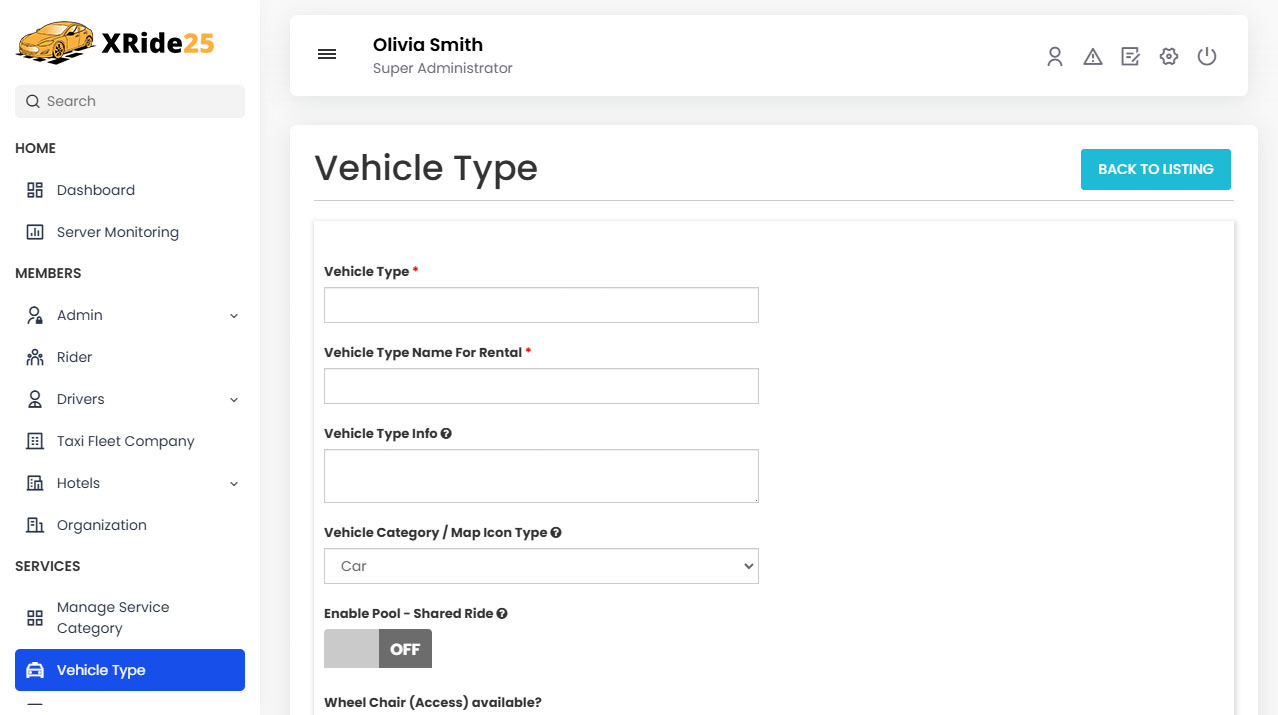
Manual Taxi Dispatch
Anyone who does not have the uber clone app on their mobile like the elderly people or those not possessing the knowledge of using technology to request a Taxi via their phone can manually call Your Taxi Company and book the Taxi. They do not have to register or login in anywhere. Admin will manually dispatch Taxi for you by taking the details such as Name, Email address, Pick up location, Drop off location, Time and date etc... Admin can manually choose the Driver or let the system auto assign the Driver. The Taxi will be dispatched on the specified time and the User will get the details of the Driver X minutes prior to the Trip time.
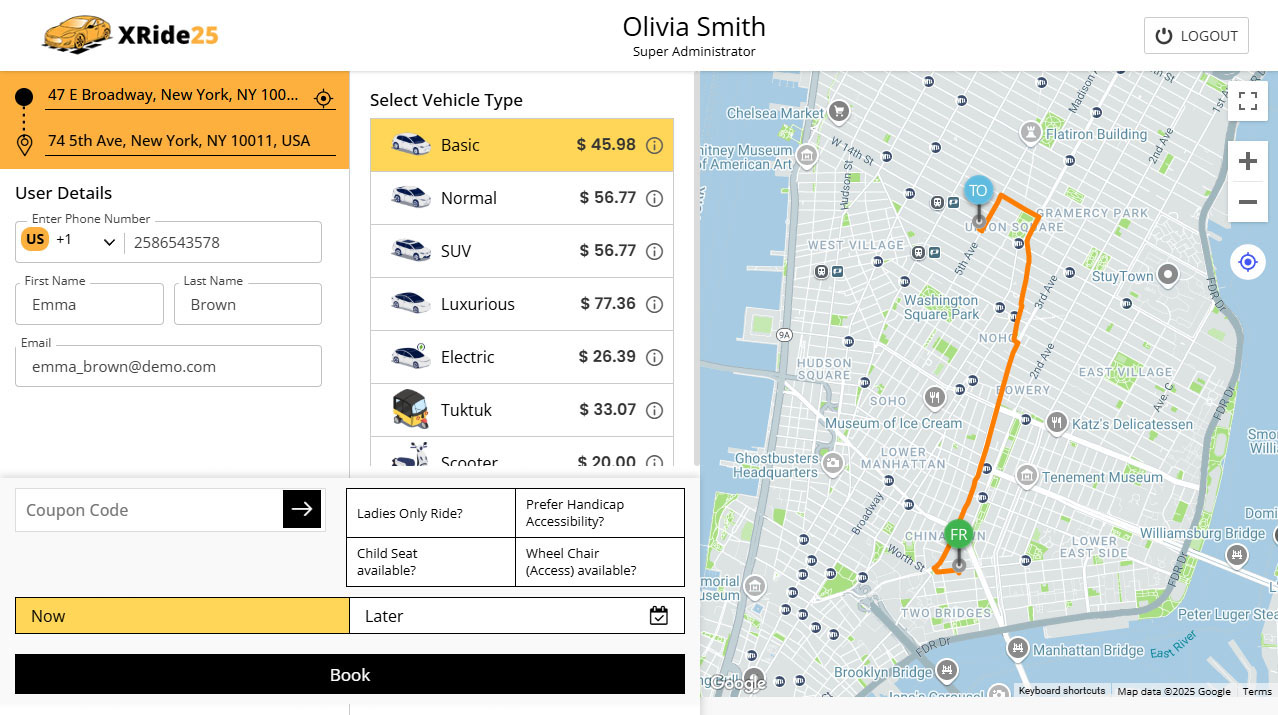
Ride Later Bookings
Admin can view all the Trips booked for a later time. The System will auto assign the Driver for each Trip booked or the admin can manually assign the Trip to any Driver who are available at that time.
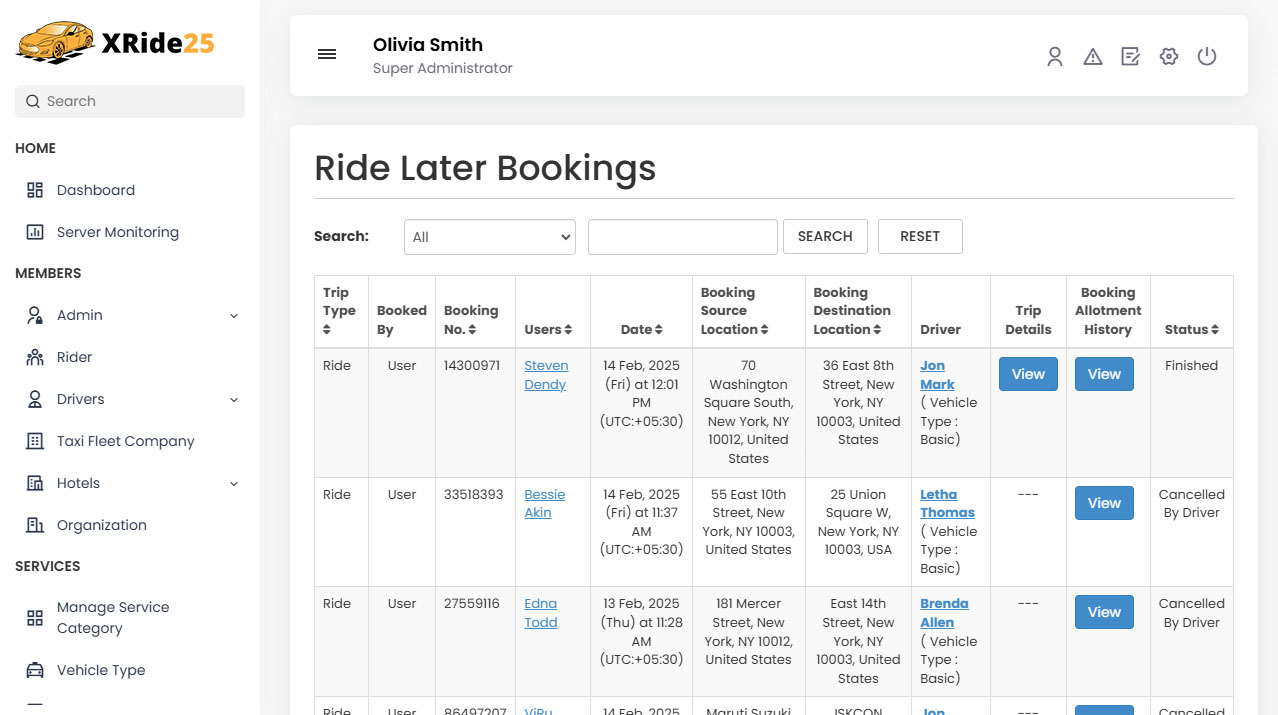
Trips Management
Admin can view all the Trips done so far on the System. Admin can filter the Trip by Date, Company, Driver, User and view invoice of any Trip.
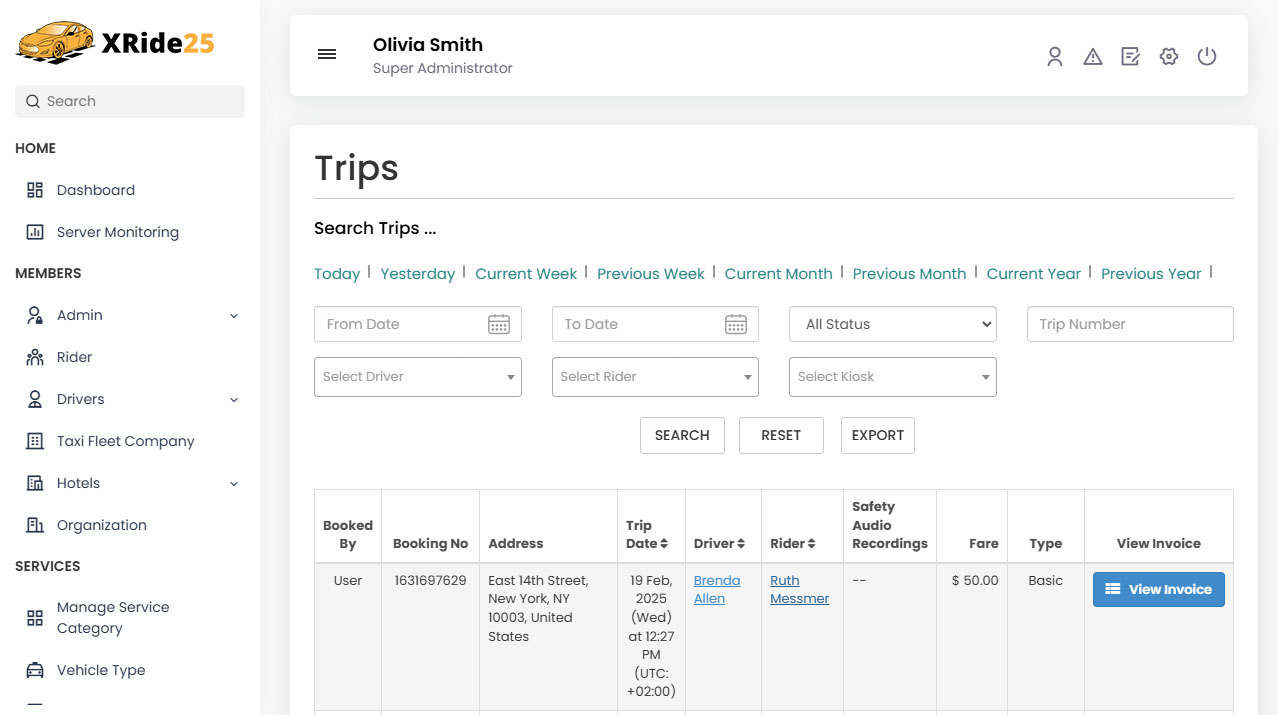 Promo Code
Promo CodeUse Promo code to provide discount and offers to your Users and promote your services. Also offer discounts on Festivals and other Events to get more Rides.
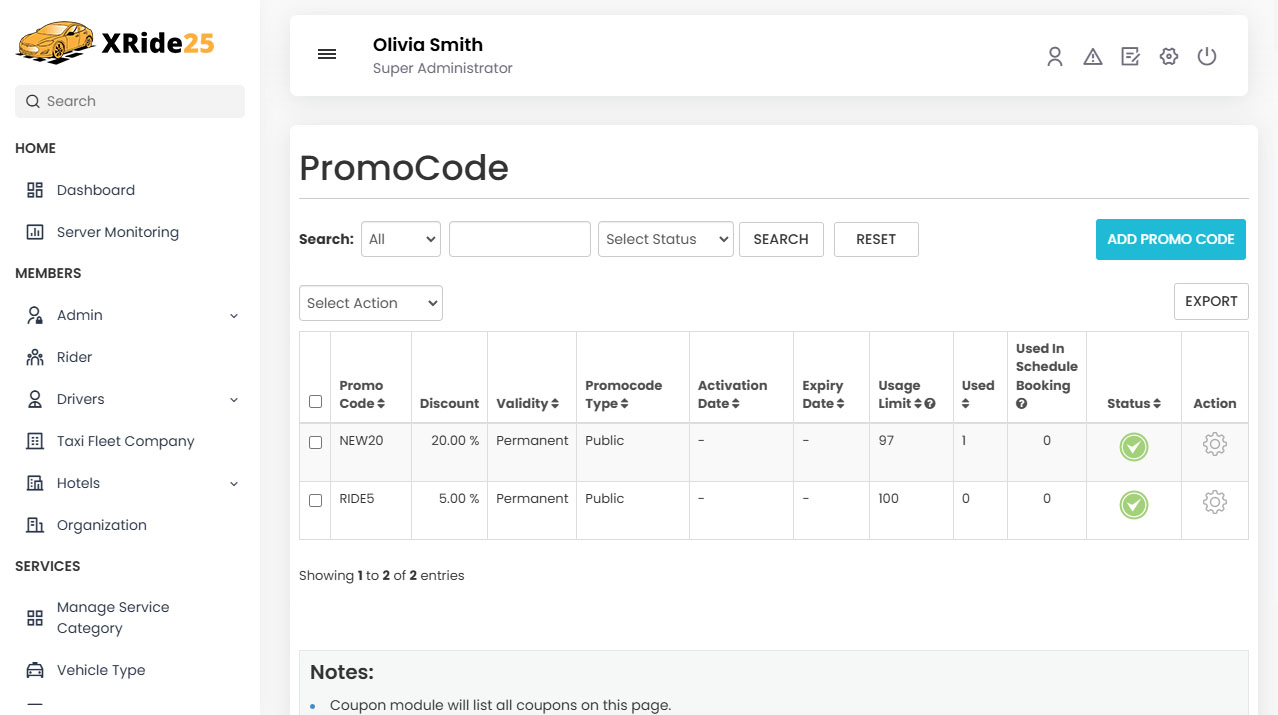
God's View
Admin can view all the Taxis on the world map. All the Taxis that are online will show with their busy or empty status using the real time GPS Tracking System. The admin can also keep track of all the Taxis in real time location and click on any Driver to see their basic details.
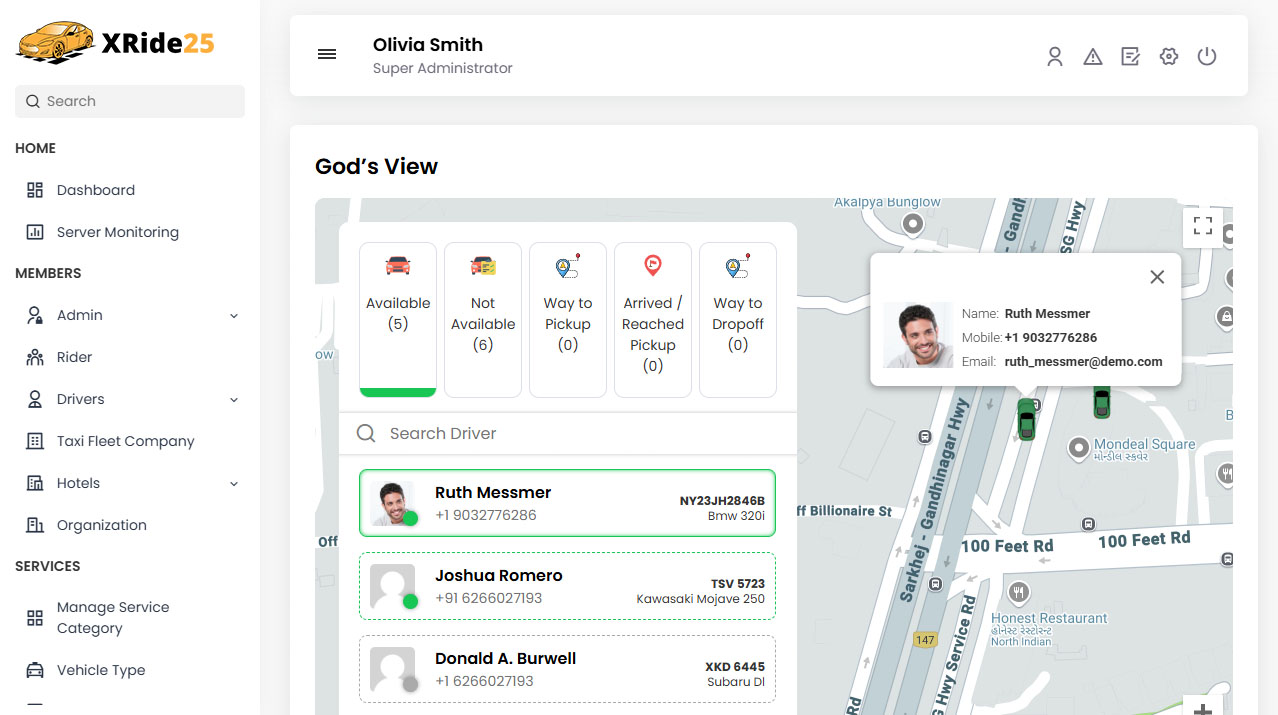
Heat Map View
Admin can see the location where the maximum number of Users may be looking for a taxi in order to divert them to those locations and take advantage of the requirement.
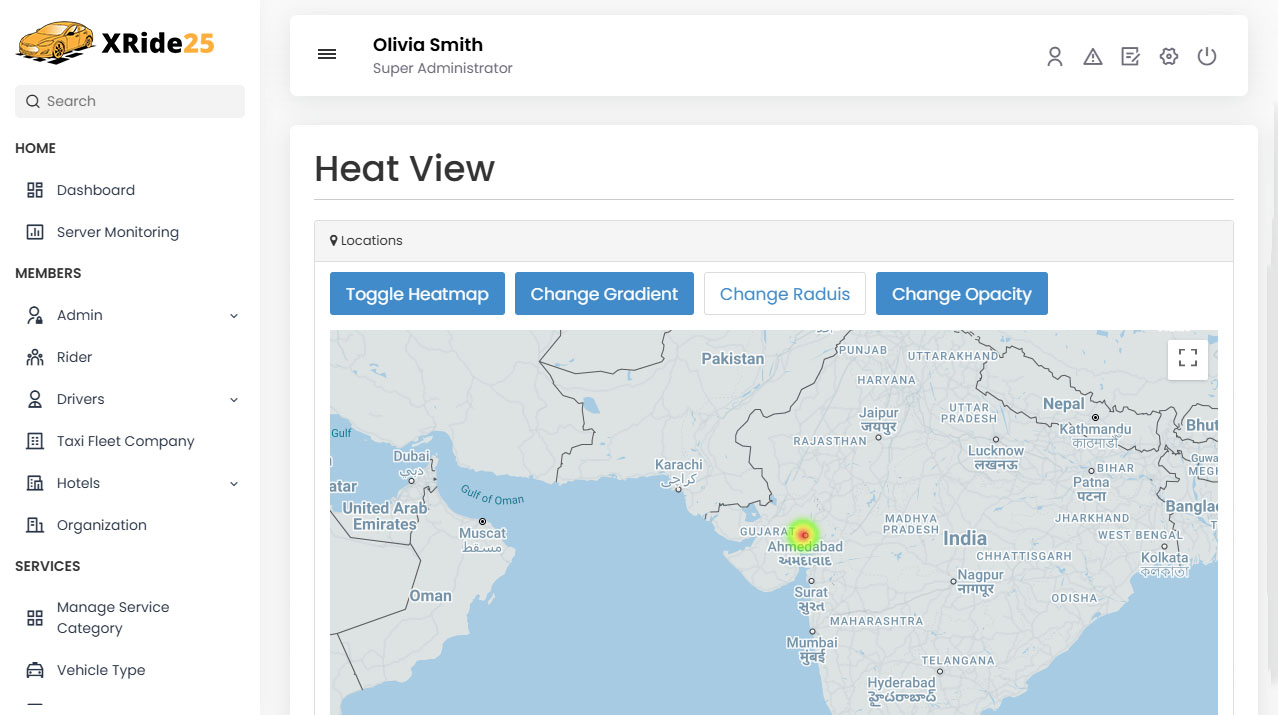 Reviews
ReviewsThis section will enable the admin to view all the reviews that have been given over the app for the Drivers by the Users as well as for the Users by the Drivers. The Admin will be able to export this into an excel sheet report.
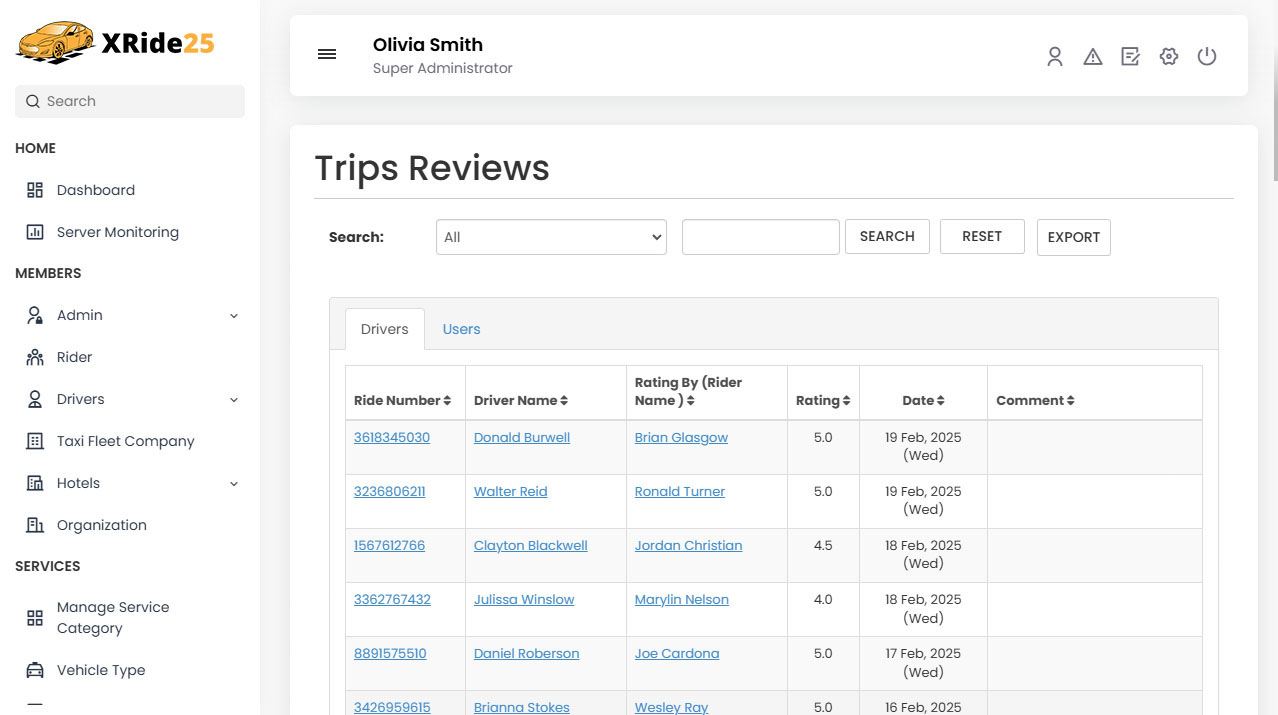 Advertisement Banners
Advertisement BannersUse this section to promote, highlight or even showcase the different offers as well as information about your app. You can also put in all the details from here and the information you set on this section will reflect on the opening page of the application.
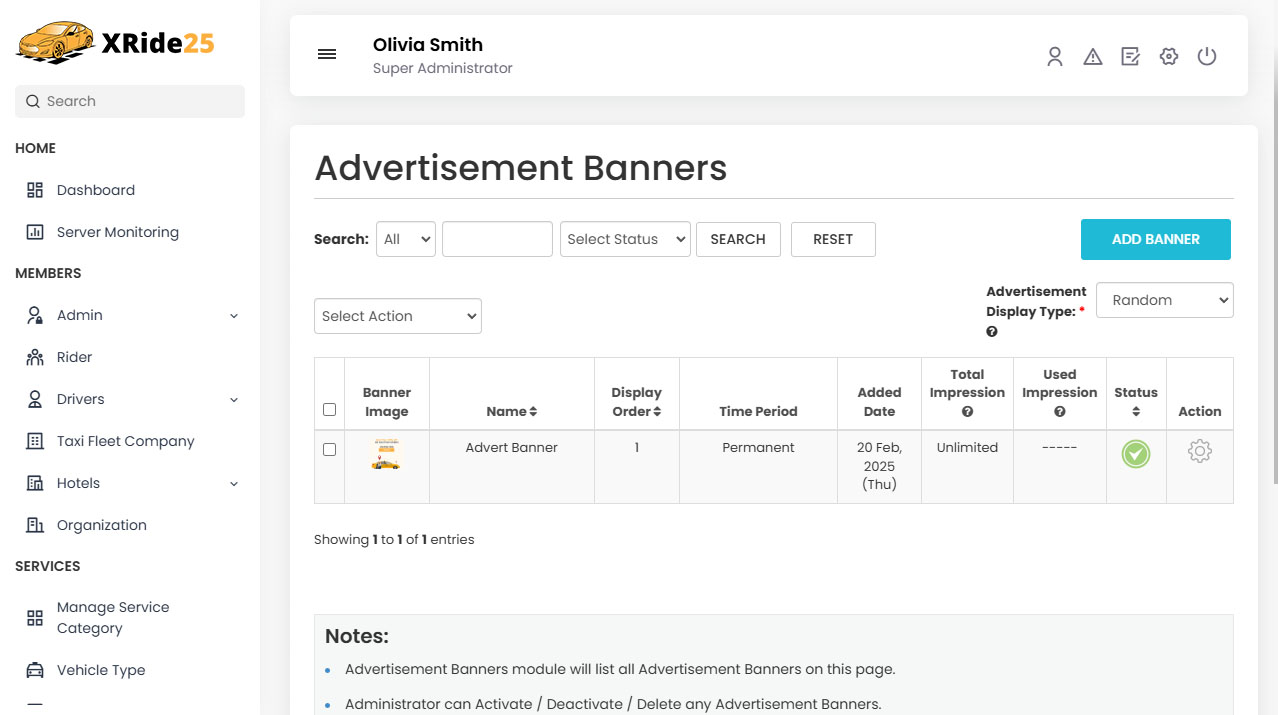
Decline/ Cancelled Trips Alert for Drivers
This is a section that will help you see how many trips have been declined or cancelled by the driver. You will also be able to see the information of every individual driver. This section will also give you an option of Blocking the Driver or allowing them to continue getting ride requests.
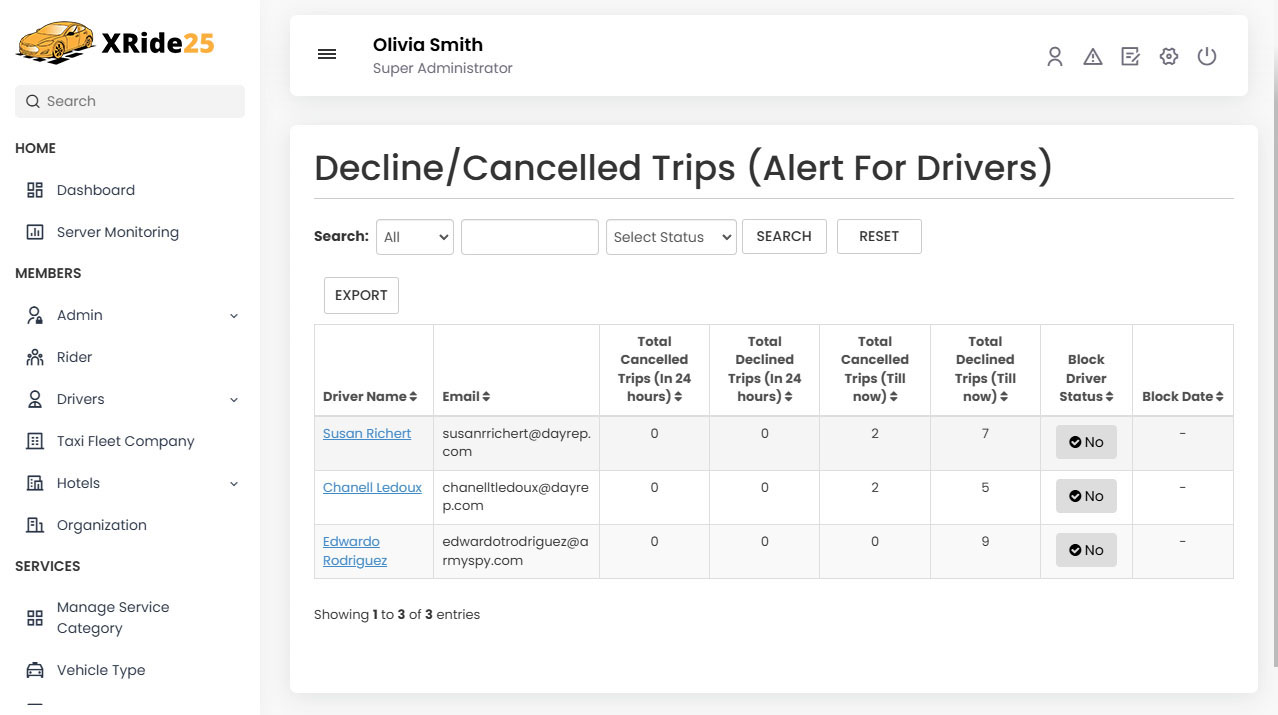
Reports
We have an enhancement report section where in you as an Admin can see various reports like Payment Report, Total Earning Report, Referral Report, User wallet Report, Driver Payment report, Driver Log Report etc.. Using our advanced Payment reports - You can see how much you are earning. Check where you need to put in more efforts - whether to increase/decrease the commission or work on more marketing. Our advanced reports will help you to plan your business well.
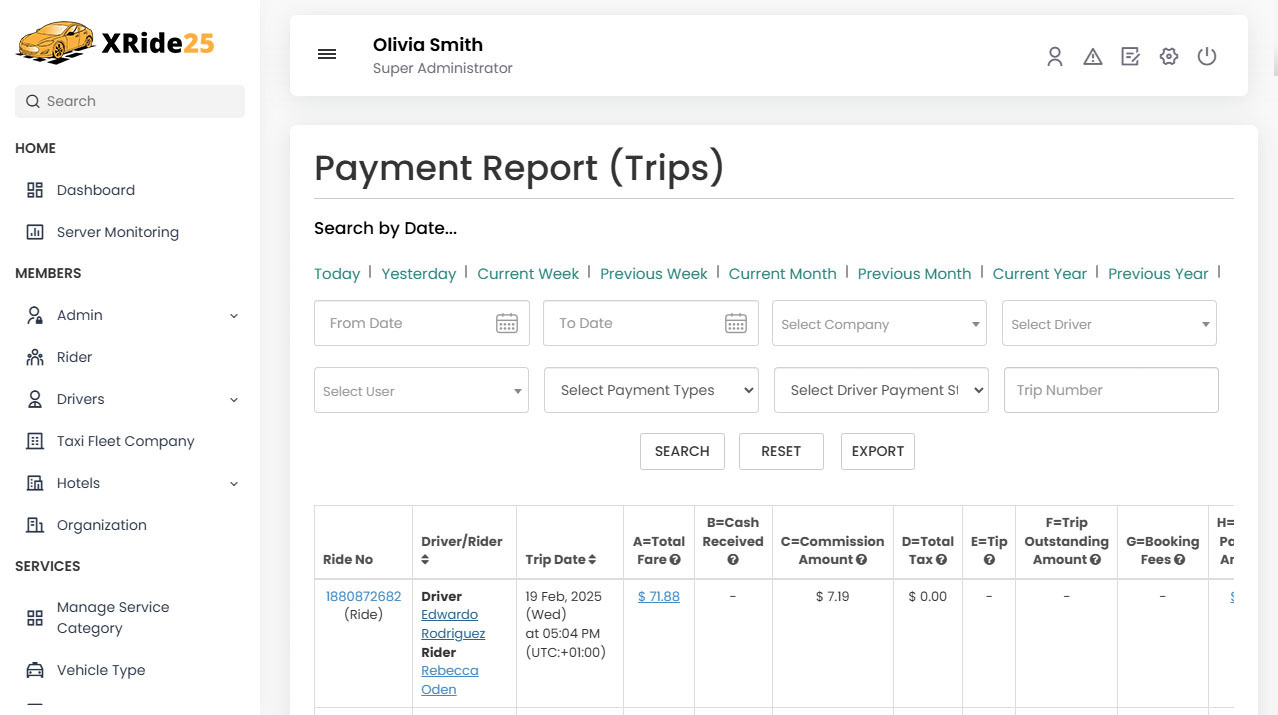 Add Location
Add LocationThis feature will enable you to basically create a geolocation and identify a particular area to mark it separately for Area restriction, Vehicle type restriction, Location Wise Fare or Airport surcharge.
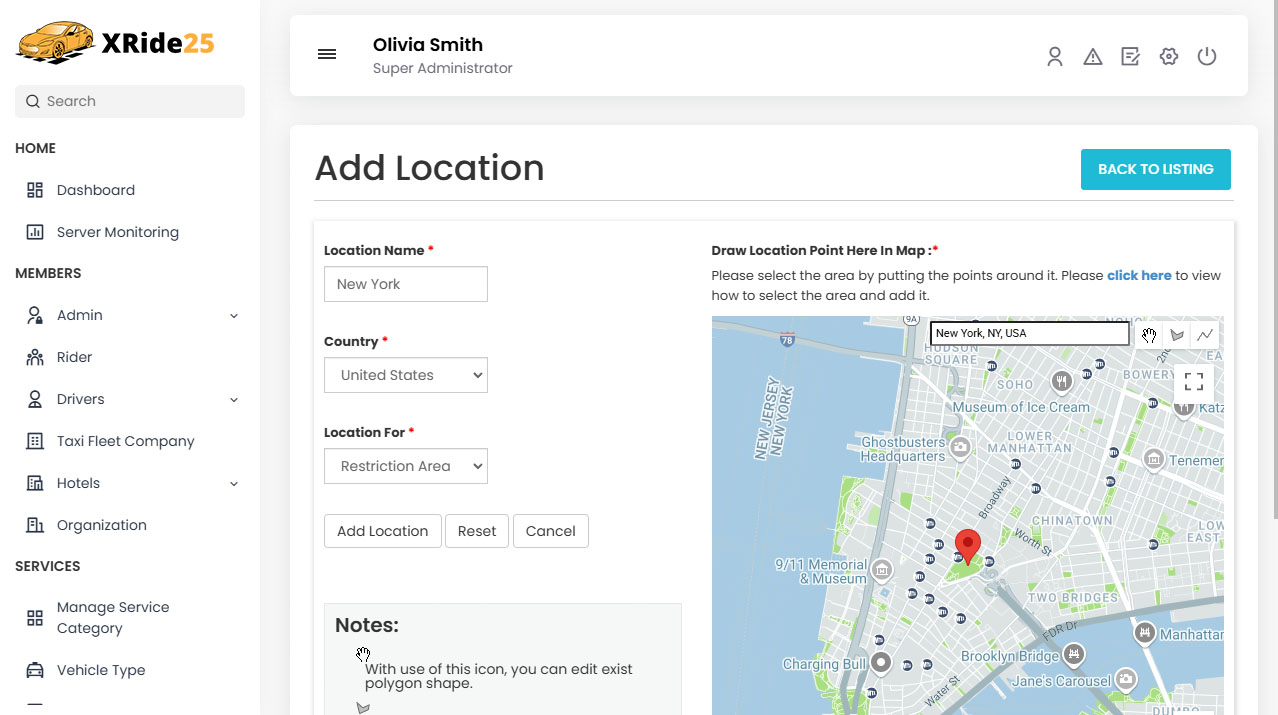
Add Restricted Area
This is basically a feature which would prevent a particular area that is marked by you from being able to send out ride requests. In case, the pick up or drop location happens to fall within the restricted area, the app would not send out ride requests.
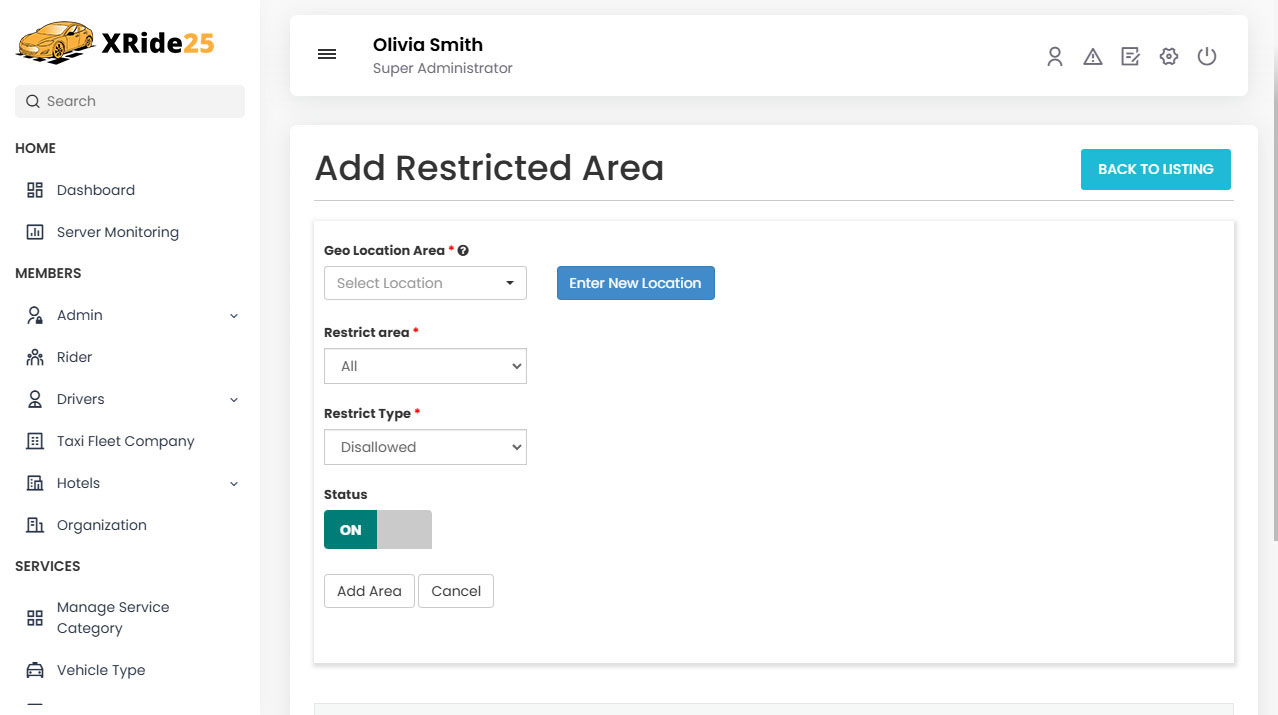
Add Location Wise Fare
This is a simple and yet useful feature that allows you to demarcate specific locations to provide a specific fare. For example, rides in the area X will have a particular pricing while rides in Area Y will have a different kind of pricing.
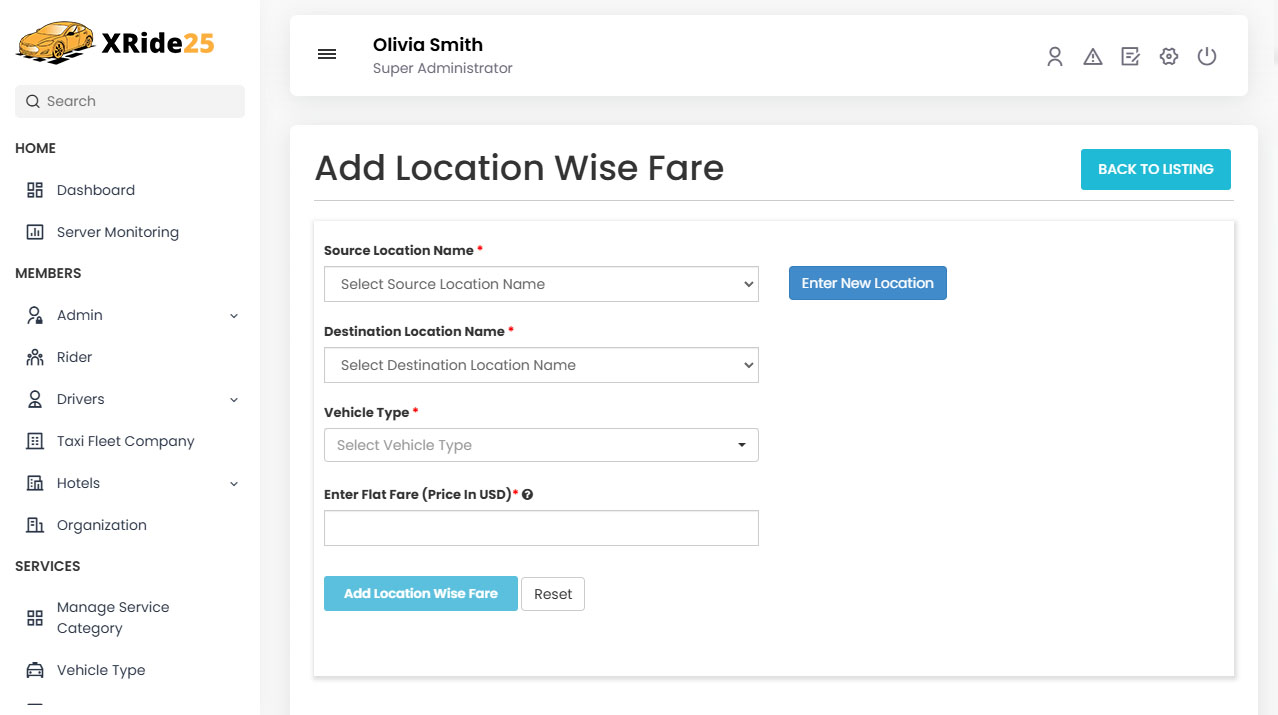
Airport Surcharge
This feature will basically enable you to add an additional surcharge to the rides originating from or terminating at the airport. You mark the Airport area separately and thereby whenever a ride is requested to or from the airport, the price is automatically calculated as per the surcharge pricing.
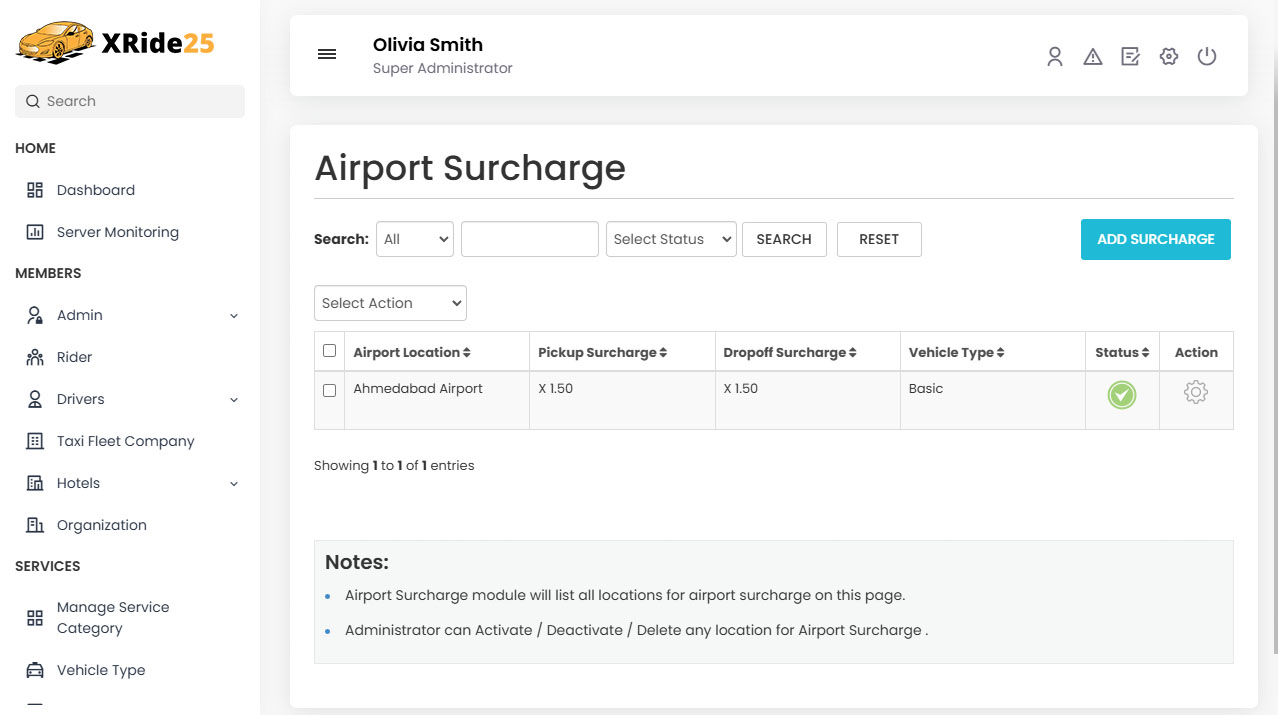 Settings
SettingsAdmin can manage all the Settings related to entire System from here like General Settings, Email templates, Documents, Language labels, Car Make/Models, Information Pages, Currency Rates Management, SEO Settings, Database backup, FAQs etc..
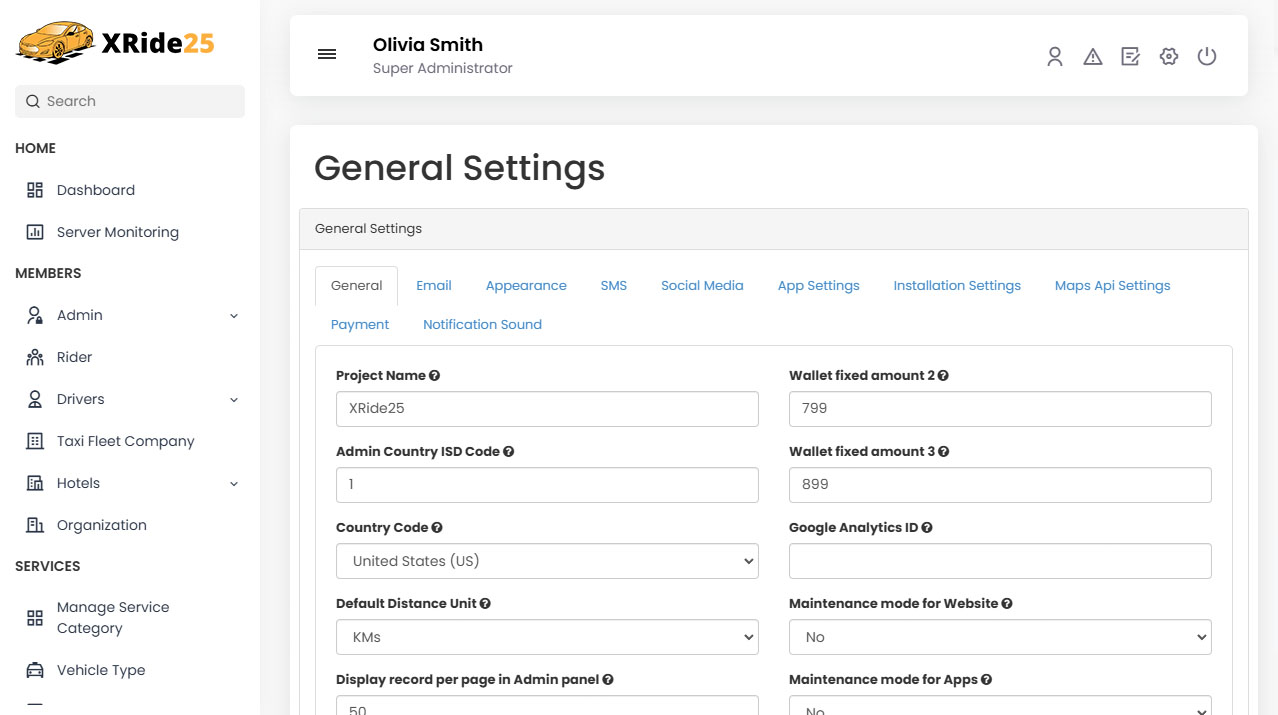 Utility (Localization)
Utility (Localization)This is the section that will allow you to set specific units for specific locations. You will be able to “Localize” the features of your app to ensure that every city or country that you offer your services in can be relevant. Here you will see a list of locations and you can add/modify the units of distance, code etc.
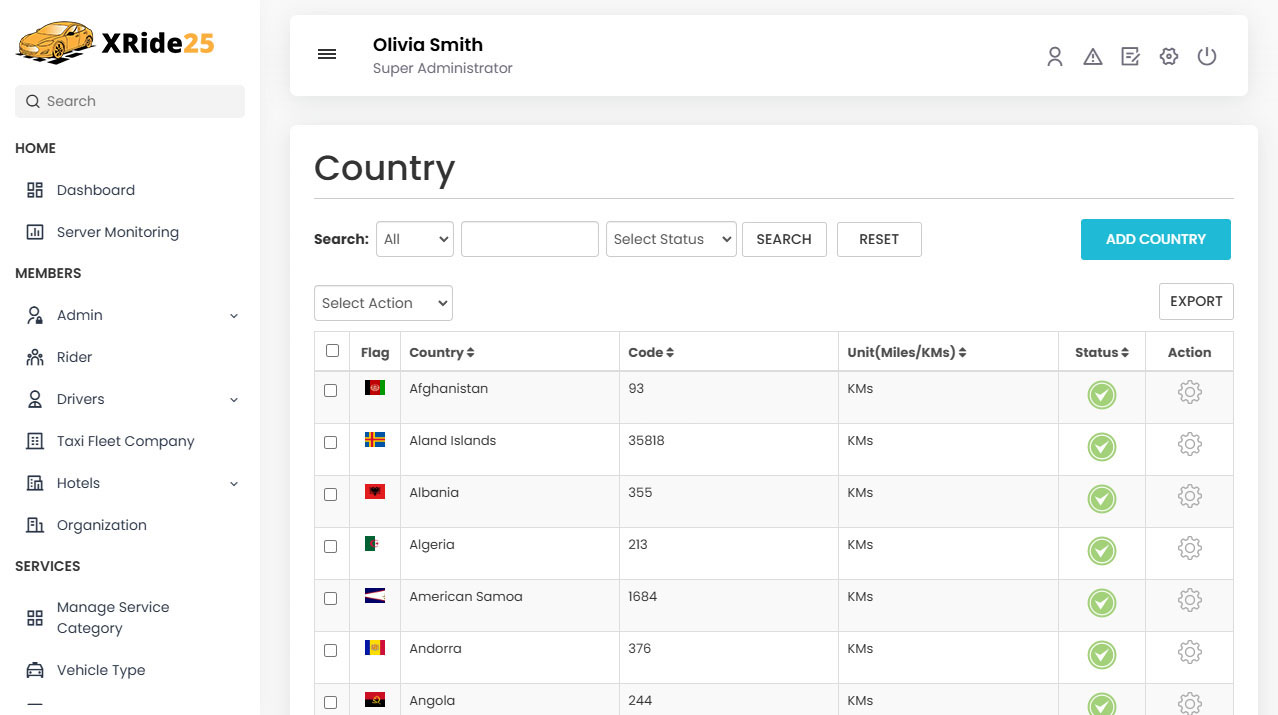
Send Push-Notification
This is a feature that will allow you to connect with your entire user base by giving them information regarding various offers or promotions that you have. You can select user type, select Users and put down the message that you want to send out.
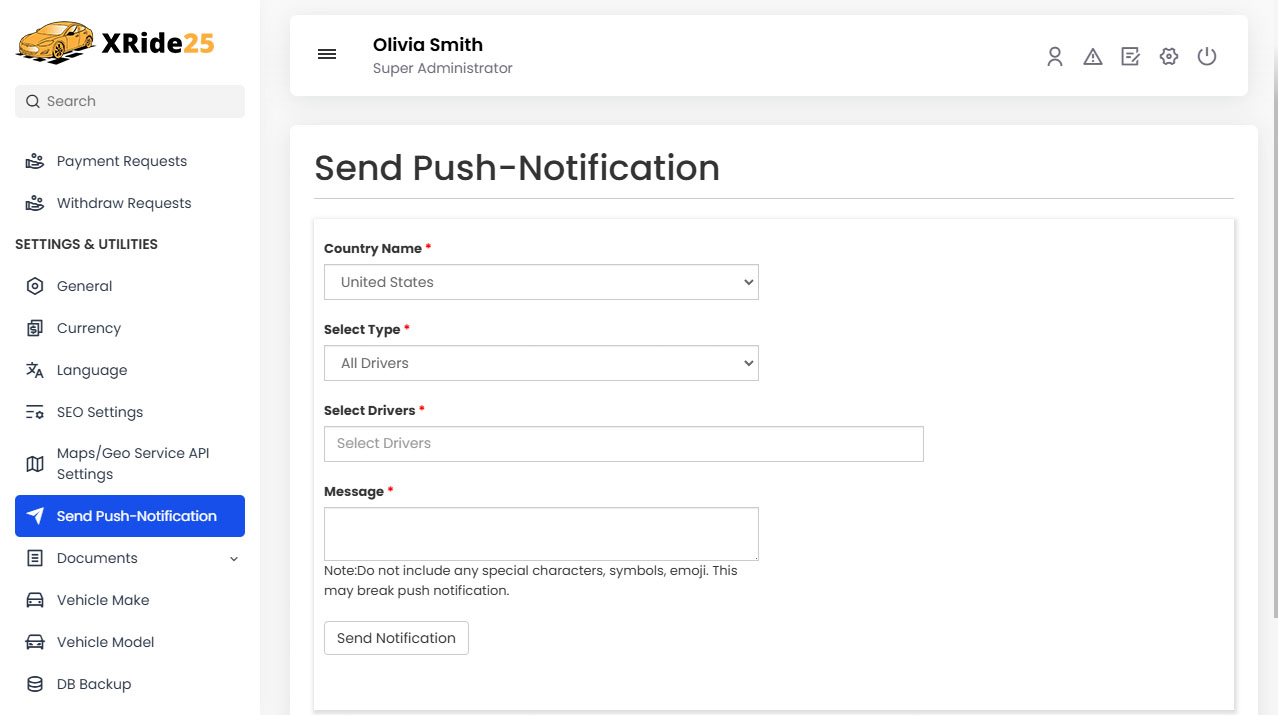 Manage Ride Profiles (Organization)
Manage Ride Profiles (Organization)Your Users can book rides for personal use as well as corporate use. This section will allow you to see which rides were made under which section. It will also allow you to set details of the organizations and payment methods.
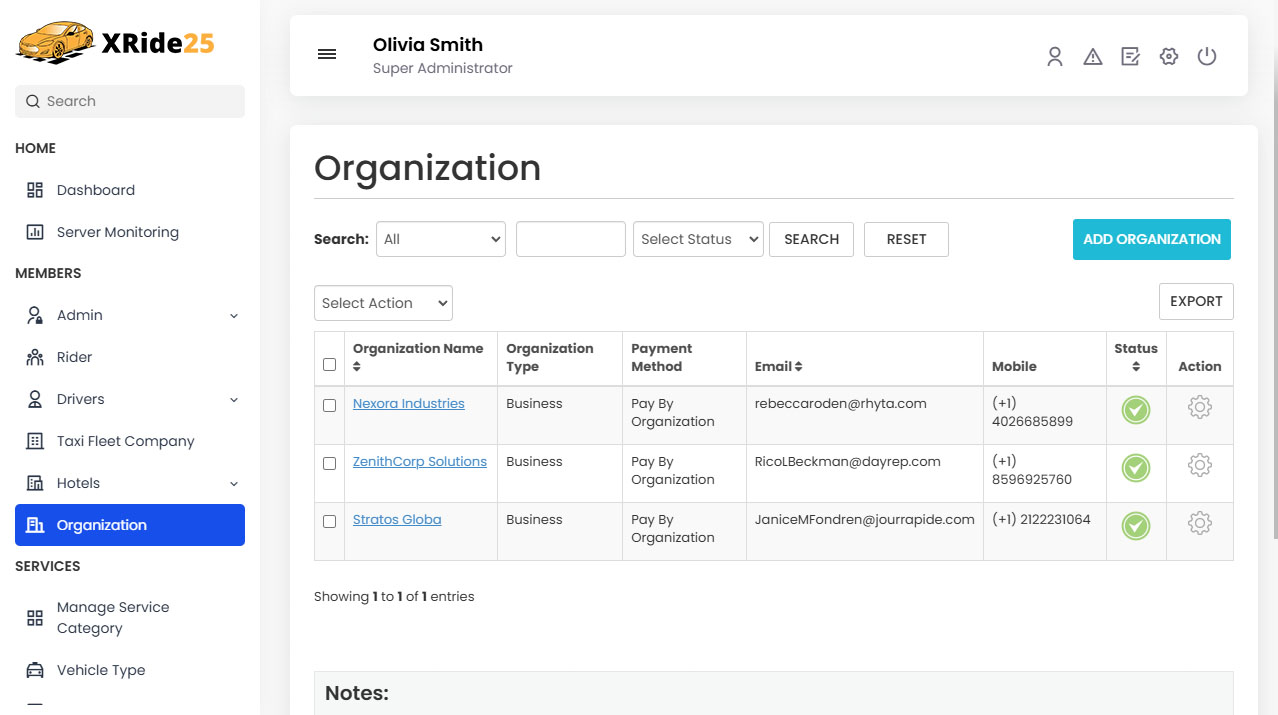
Add Organization
This segment will allow you as an admin to add organizations to the app. This section will show you all the fields such as name of the organization, email address, password etc.
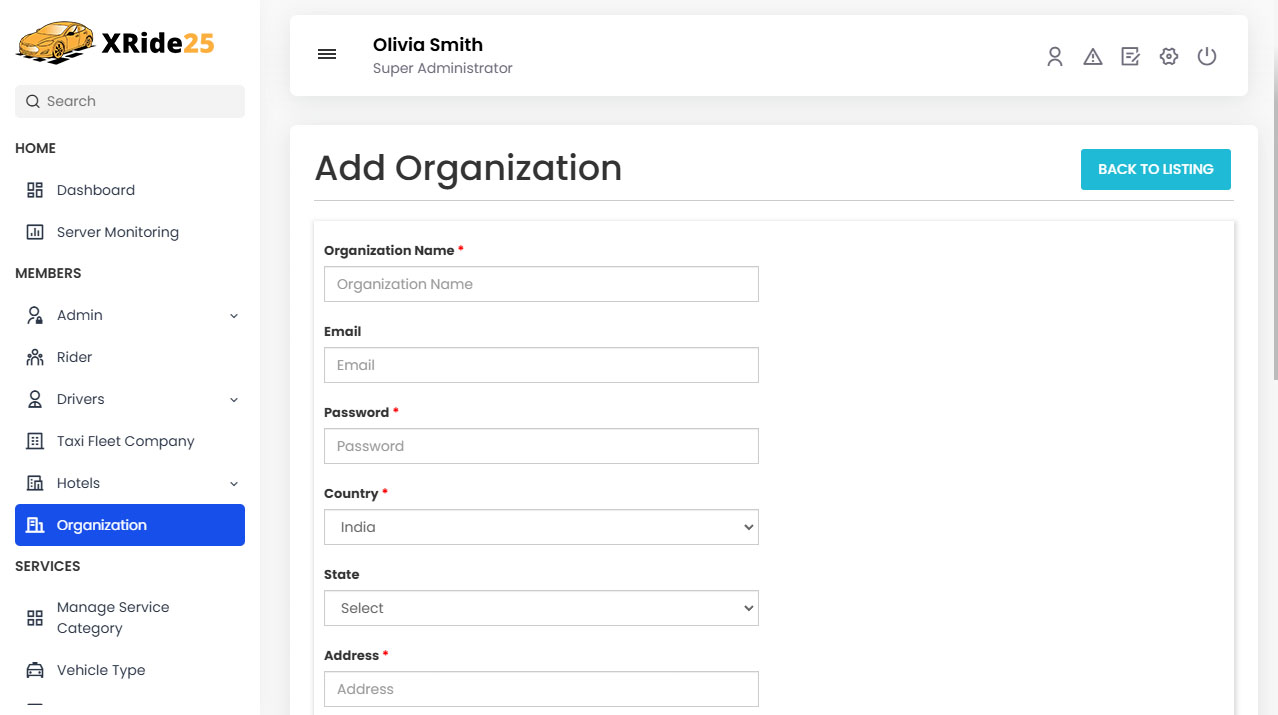


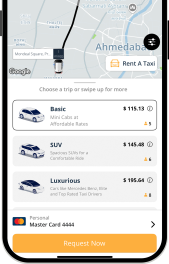
Live Demo
Download our Apps and have a look at them in real environment to understand how they work
View More





